If you are an International Living magazine subscriber, or have purchased any International Living product and you need to update your email address, you can do so by logging into the self-service area of our members site here: https://members.internationalliving.com/customer-self-service/
Note: If you are subscribed to International Living Daily Postcards (our free daily e-letter) but you’re NOT subscribed to International Living magazine, you can update your email by contacting our customer service team here.
Here’s a step-by-step guide for changing your email address.
Step 1: Click here to login
Step 2: Enter your username and password and click Log In.
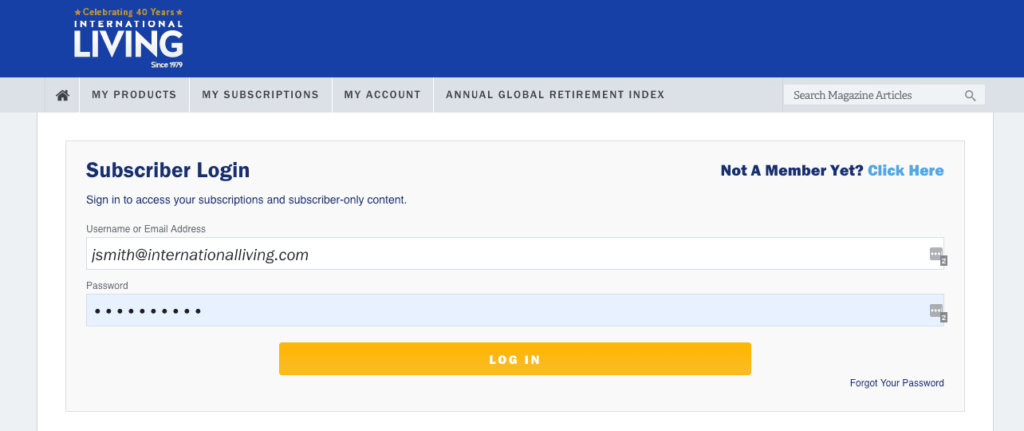
Step 3: When you’ve logged in, go to the My Account tab at the top of the page. Then click Subscriptions, which you’ll find on the left of the screen.
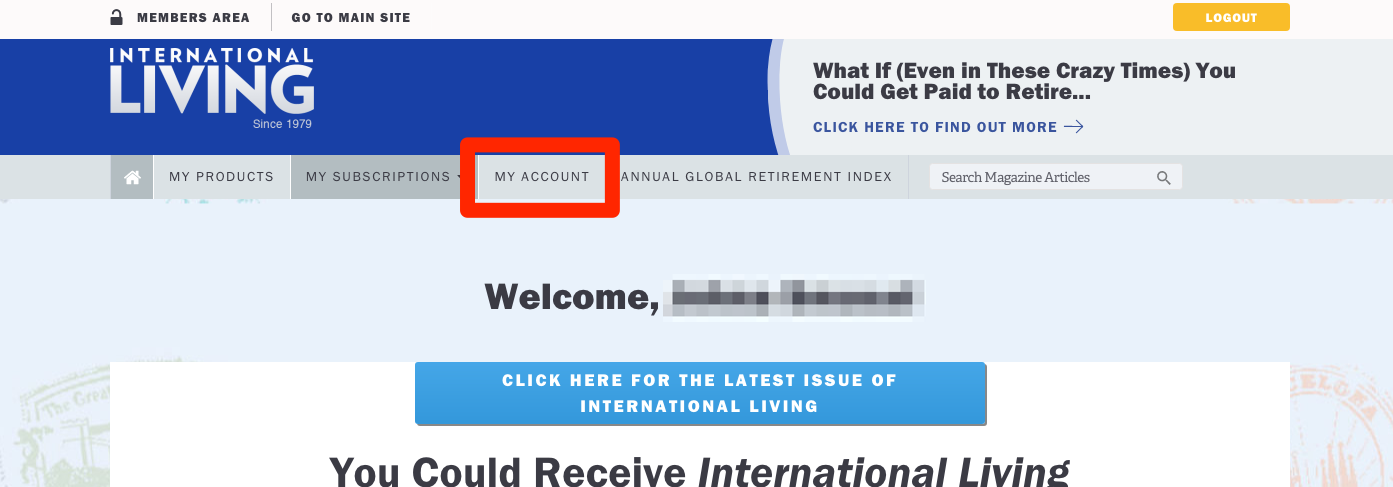
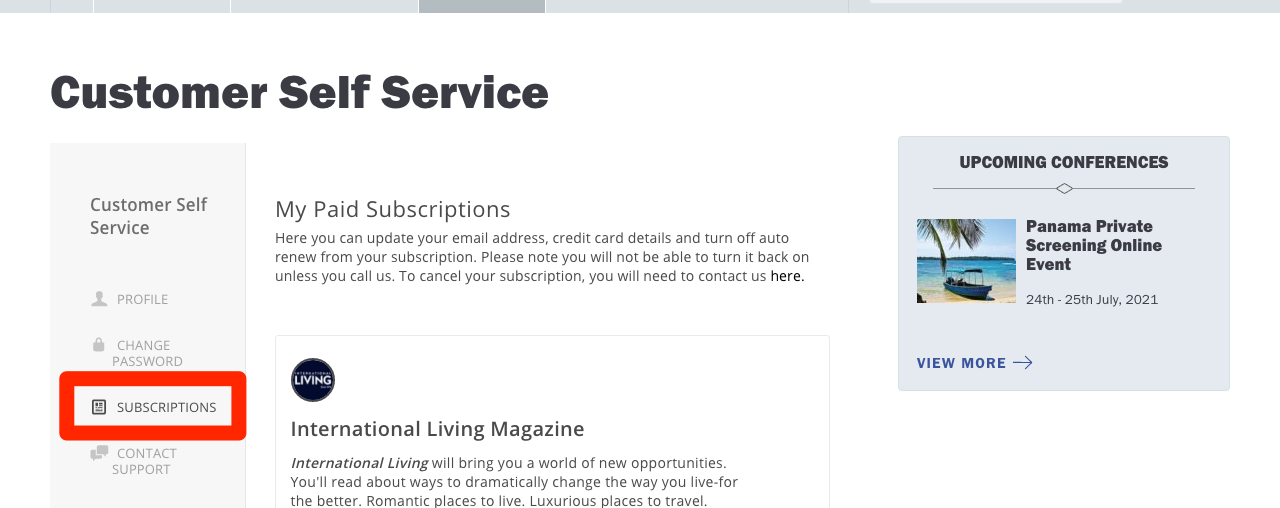
Step 4: Click the Change Email button.
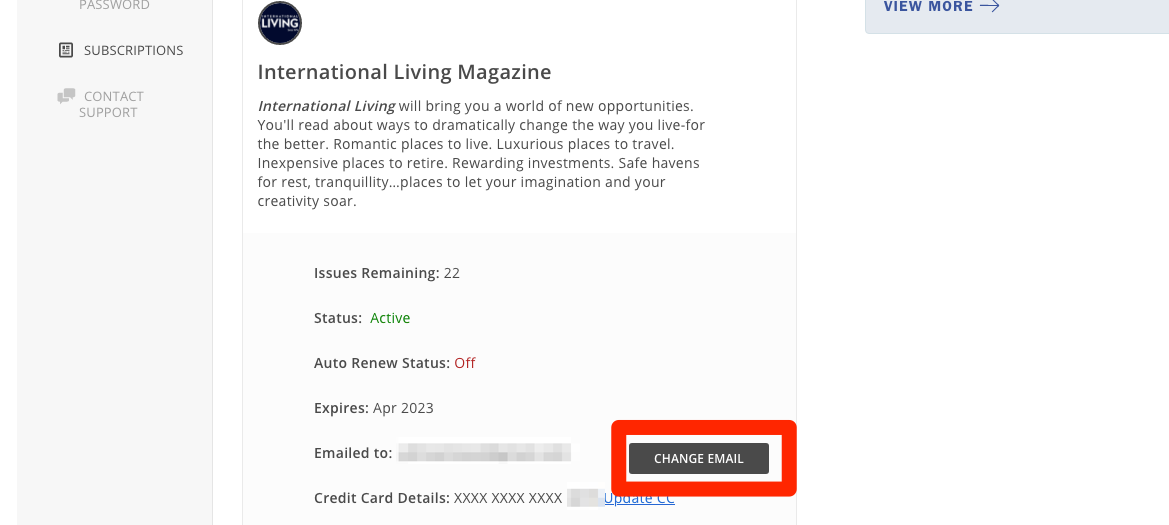
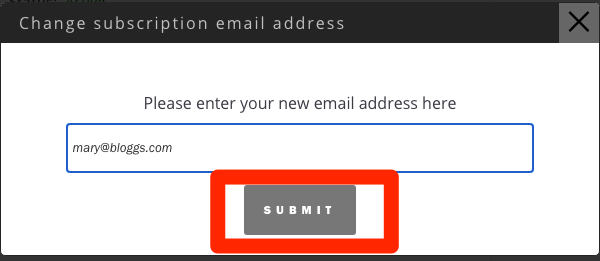
Step 5: Update your email address and click the Submit button.

